How to make the Red Hood's shirt
In making a Red Hood costume, I decided to adapt a shirt in place of the bulky body armor seen in the comics. I used a thrift store find athletic shirt and made an iron-on logo, a simple project that looks pretty damn professional and slick. I was originally was going to sew on a decal I'd cut from some red fabric, but jumped at this opportunity to try a different technique. Making a customized superhero shirt is incredibly easier and doesn't take a lot of tools or skill. I used this iron-on transfer paper designed for use with a Cricut machine, but for a simple logo like this it's easy enough to cut it by hand.
Reference Image
Reference Image
Materials
-Black athletic shirt
-Red Cricut Sportflex Iron-On transfer sheet
Tools
-Paper/pencil
-Ruler
-Hobby knife
-Iron
-Ruler
-Hobby knife
-Iron
1. Gather the materials
In the comics it's much more likely the Red Hood is wearing body armor, but try wearing body armor and then a leather jacket over the top. So instead of armor I went for the "under armor" look, so an athletic shirt made from breathable, moisture-wicking material. It has a sleek look at I think fits the costume. You can buy them brand new from the most expensive brands, but I located one easily enough at a thrift store. Thrift store athletic wear usually is like new anyway, my theory being it's similar to buying a gym membership (either you go regularly or you go only a couple times). Women's athletic shirts tend to have a V-neck, but to accommodate the symbol you'll need to find one that's not a deep V-neck. For the red material of the logo, I applied an iron-on transfer paper designed for sport materials like nylon and polyester. The tools I already had and are easily found.
2. Create the symbol
I drew up a Red Hood logo, scaled so it would be about 10 inches across. To make sure it was symmetrical, I drew up one side, folded it in half, and then drew and cut the other side to match. You can kind of see the fold line between the bat ears.
3. Cut the logo
Place the pattern on top of the iron-on transfer material. Firmly hold the pattern in place and use a hobby knife to cut around the pattern. This material was designed for use with a Cricut machine, but for a simple design like this you don't need to get that complicated.
4. Iron on the logo
First iron the heck out of the shirt. Any wrinkles where you're applying the logo will mess it all up. Follow the instructions for applying the transfer.
For this product, you apply the iron to the front of the shirt to warm the surface. Then you position the logo (white side down, red side up), and with medium weight press in the center of the logo for 30 seconds. Work your way to the edges, being sure to use even pressure and ample time with the iron over the edges. Wait at little, then flip the shirt and press on the other side for 10-15 seconds over each area. Wait a few minutes and then peel the top translucent layer off carefully.
5. Finishing touches
And that's really all that needs doing. This was way simpler than I thought it'd be, and it turned out pretty nice. I did test some small pieces of the transfer on different materials first to get a feel for how it worked, and if you're unfamiliar with this process I'd recommend doing the same. The key at this point is to not crease it too bad when folding, and be sure to follow the washing/drying tips provided with the iron-on transfer to preserve it as long as possible. This process could easily be translated to other shirts for other superhero costumes, and I look forward to using this technique for other projects. Here are some extra shots of what this would look like with a Red Hood type leather jacket and props. Good luck and keep crafting!
Place the pattern on top of the iron-on transfer material. Firmly hold the pattern in place and use a hobby knife to cut around the pattern. This material was designed for use with a Cricut machine, but for a simple design like this you don't need to get that complicated.
4. Iron on the logo
First iron the heck out of the shirt. Any wrinkles where you're applying the logo will mess it all up. Follow the instructions for applying the transfer.
For this product, you apply the iron to the front of the shirt to warm the surface. Then you position the logo (white side down, red side up), and with medium weight press in the center of the logo for 30 seconds. Work your way to the edges, being sure to use even pressure and ample time with the iron over the edges. Wait at little, then flip the shirt and press on the other side for 10-15 seconds over each area. Wait a few minutes and then peel the top translucent layer off carefully.
5. Finishing touches
And that's really all that needs doing. This was way simpler than I thought it'd be, and it turned out pretty nice. I did test some small pieces of the transfer on different materials first to get a feel for how it worked, and if you're unfamiliar with this process I'd recommend doing the same. The key at this point is to not crease it too bad when folding, and be sure to follow the washing/drying tips provided with the iron-on transfer to preserve it as long as possible. This process could easily be translated to other shirts for other superhero costumes, and I look forward to using this technique for other projects. Here are some extra shots of what this would look like with a Red Hood type leather jacket and props. Good luck and keep crafting!











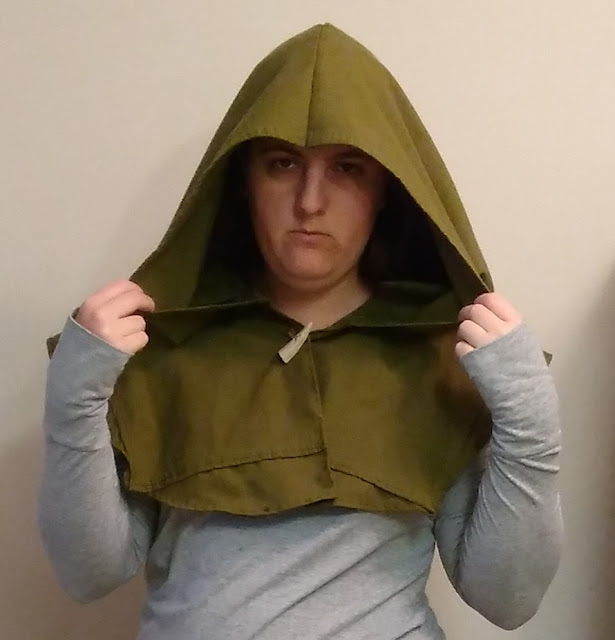


Comments
Post a Comment